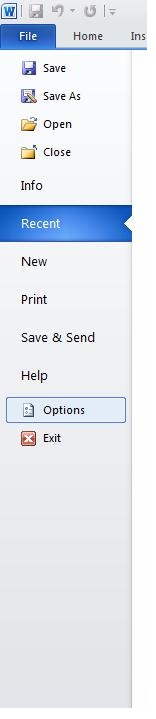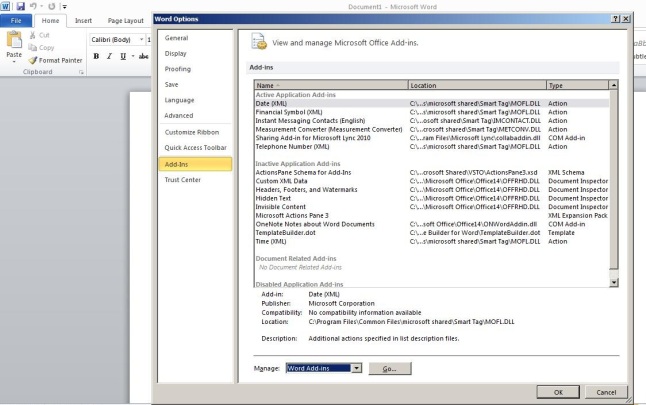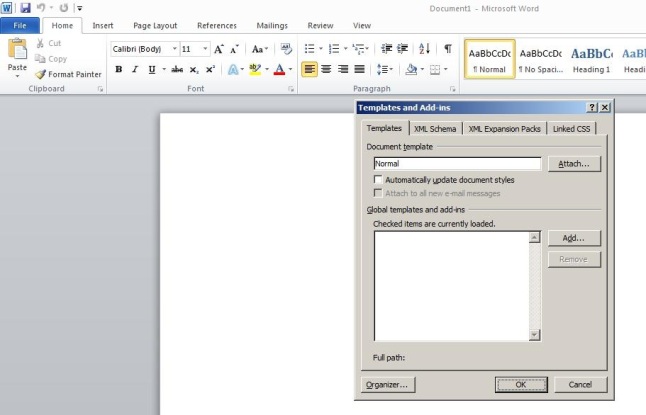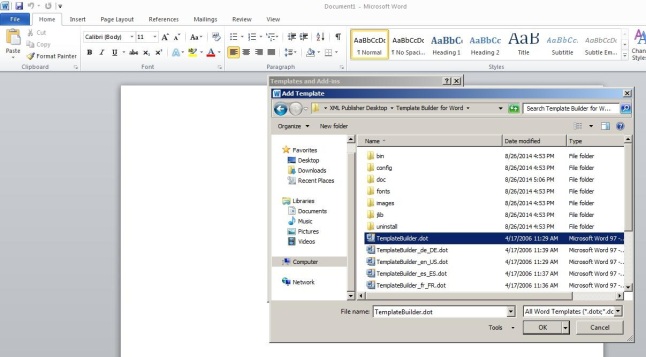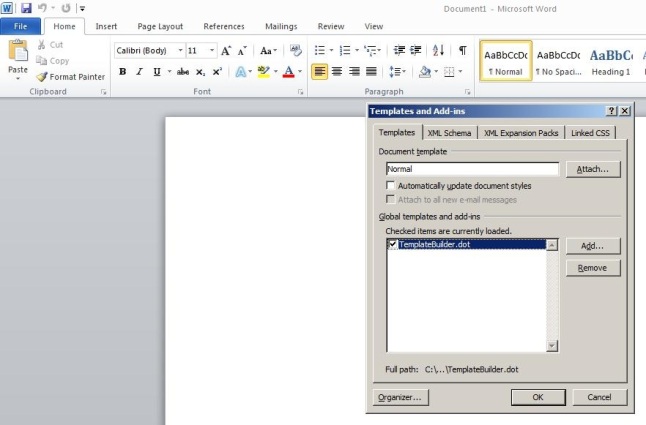Oracle BI publisher Add-In is a tool used to develop report templates and test them in our desktop instead of uploading them to server and run the report again. This helps us to develop and test our reports quickly .
You need to download BI Publisher desktop version from oracle site and install in your machine. Very often , you will notice that Add-ins disappear from your MS word even though you have installed proper version of BI Publisher . We have a fix for this issue, following steps can be taken to bring back Add-in to MS word .
Below steps will help you to enable Addon menu for Oracle BI Publisher in MS office 2010.
Go to file -> Options in Ms office
Select Word Add-ins in Manage menu and click Go button
You will see that Global templates and add-ins is missing . Click Add button
Select TemplateBuilder.dot file from Bi Publisher installed location and click OK . This will file usually found under Template builder for word folder.
Now, templatebuilder.dot is loaded to MS office 2010 . Click OK
It will prompt you with a message that macros have been disabled . Click Enable content button
Now you can see that add-ins tab is visible, you can now develop and test BI Publisher templates